Add Me To Search: Discover How To Add Yourself To Google People Card
It’s no secret that digital identity plays a massive role in our lives, so Google has the Google People Card feature.
If you’re a freelancer, entrepreneur, or professional looking for new opportunities, this feature can help others find you. It’s a digital introduction so that anyone can find out more about you with a simple Google search feature ‘add me to search’.
This blog explains the process of adding yourself to Google People Card.
You’ll learn everything you need to know about virtual business cards and how to optimize them for maximum impact.
What is a Google People Card?
Google People Card is a feature introduced by Google that enables users to create virtual business cards. It is designed to enhance individuals’ online visibility and streamline personal and professional information sharing. ‘Add me to search in google’ feature allows users to create a personalized profile that appears prominently in Google search results when someone searches for their name.
- It’s a convenient way to showcase your professional identity.
- You can establish an online presence as a freelancer, entrepreneur, or job seeker.
- Build connections with potential clients, collaborators, or employers.
- With a Google People Card, your information is accurate, controlled, and curated by you.
The Google People Card concept emerged as part of Google’s efforts to organize and make information more accessible on the Internet. Google launched this add me to search feature to enhance search results using semantic search information gathered from various sources.
Benefits of Google People Card
Online Visibility: Add me to search in google makes you more visible in Google Search Results. It leaves an excellent first impression and ensures easy access for people looking for you.
Professional Opportunities: Google add me to search helps you connect with professionals and niche people. With a well-crafted profile, you can get collaborations, job offers, and valuable networking opportunities.
Personal Branding: People Cards are an ideal way to showcase your skills, accomplishments, and unique qualities. Through this, People Cards become a powerful platform for creating a distinctive online identity.
Information Streamlining: You can get essential information about someone with a People Card. Employers, clients, and collaborators can get a quick overview with the People Card, saving time and enhancing professionalism.
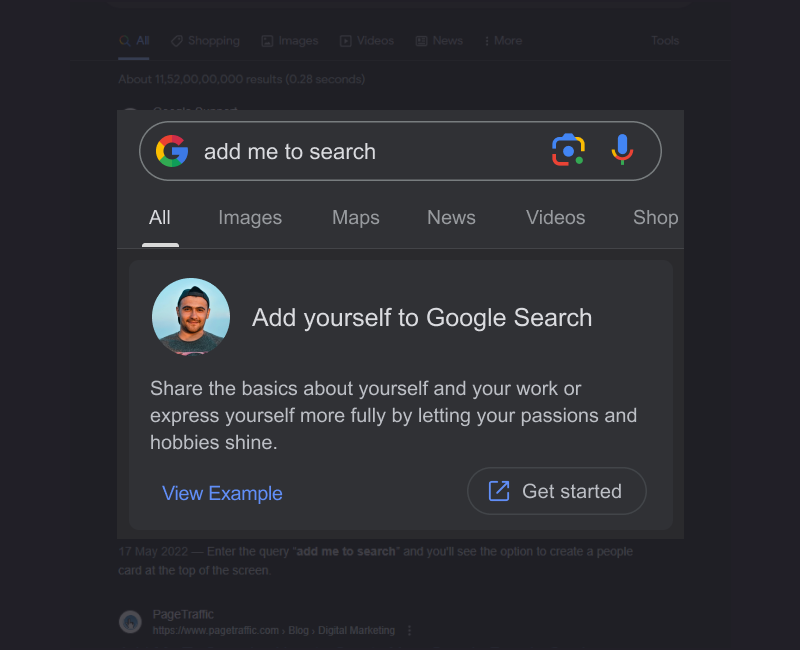
SEO Benefits: Google People Cards improve your search rankings and make you more discoverable online. By leveraging this feature, individuals can optimize their online presence for better search results.
Credibility and Global Reach: The People Card extends beyond borders, making it more accessible and global. A verified and well-maintained People Card makes individuals more trustworthy and reliable digitally.
Easy-to-Use Interface: This ‘add me to search’ feature has user-friendly design and simplicity make it easy for anyone, even those with limited technical proficiency. It is accessible on various devices and platforms, with an intuitive interface that makes it convenient to access information anytime and anywhere. This is easy to use and accessible to people of all technical backgrounds because of its straightforward updating process.
Also Read: Unlock Your Future: Build a Successful Career in Digital Marketing
Steps To Follow To Create Your Google People Card
Here are the steps you need to follow when creating your Google People Card:
- Name, Profession and Introduction: Start by providing your name and profession in the “add me to Google” section. You can also include information about your interests, professional background or any other relevant details you want others to know about you.
- Contact Details: Make sure to enter your contact information such as phone number and email address. This will be displayed on your card allowing people to easily get in touch with you.
- Social Media Profiles: Don’t forget to include links to your social media profiles like LinkedIn, Facebook, Instagram and Twitter in the “add me to search” section. This will enable people to connect with you on platforms.
- Education and Work History: Provide details about your background and work history. This will give others an understanding of your professional journey.
- Skills and Expertise: Describe your skills and areas of expertise clearly. This will give viewers an idea of what you excel at and what strengths you bring to the table.
By following these steps you’ll be able to create a Google People Card that showcases who you are professionally.
Also Read: Job Guaranteed Courses in Dubai for a Bright Career Future
Create Your Google People Card
Step 1: Initiate the Process
You can just Google search by typing “Add Me To Search” or “Add Me To Google Search” into your preferred web browser.
Ensure that both Hindi and English are included in your language settings for optimal results.
Additionally, you may use the Google search app and enter the phrase “add me to search Google or edit my people card.” Locate the option to create your card and click “Get Started.”
Step 2: Provide Your Information
The first step is to provide your personal information, including your name, location, a brief description, and current employment.
Connect your social media accounts, such as YouTube, Facebook, Twitter, Instagram, LinkedIn, Pinterest, and SoundCloud, to increase your visibility.
Note: Your email ID and mobile number are automatically fetched from your Google account.
Step 3: Preview and Submit
Click the “Preview” button at the bottom of the page once you’ve filled out your information.
You can make your People Card live by clicking “Submit” after you’ve saved your edits. For best visibility, let search engines index your card.
Step 4: Manage Your People Card
Once you have successfully saved your People Card, you can access it by conducting a Google search for your name.
Click “Edit” in the search results to make any necessary alterations or updates to your card. You should regularly review and update your Google People Card to maintain its accuracy and relevance over time.
Now, you can create your Google People Card, a virtual business card showcasing your professional identity directly in Google search results.
Ensure it is up-to-date so that those searching for you online will have the best impression of you.
Optimizing Your Google People Card
Using Relevant Keywords in Your Introduction
- Understand the importance of incorporating relevant keywords into your People Card introduction.
- Your keywords should reflect your profession, skills, and areas of expertise.
- Using phrases commonly used in your industry will help you attract the right audience.
Showcasing Your Skills and Achievements
- Provide a dedicated section for highlighting your primary skills and competencies.
- Ensure you prioritize skills aligned with your professional goals and your services.
- It is essential to encourage colleagues and clients to endorse your skills and provide recommendations.
- A genuine endorsement reinforces your credibility and strengthens your People Card.
Making Your Card Visually Appealing
- Ensure you choose a high-resolution, professional profile picture that reflects your brand.
- Make sure that visual elements such as color schemes and fonts are consistent. Add multimedia elements to your add me to google, such as images or videos showcasing your work.
- Make your People Card mobile-friendly so that users on various devices can view it seamlessly.
You can use these optimization strategies to make your Google People Card a powerful tool that grabs attention and aligns with search engine algorithms.
Conclusion
This ‘add yourself to google search’ proves to be a dynamic tool for managing your online identity. Its virtual “business card” format lets people showcase their skills, achievements, and contact info visually, quickly, and searchable.
After you understand the benefits of Google People Cards and the step-by-step process, the next step is to create your digital business card.
Make the most of this innovative feature, and your add me to Google search card may be the key to your digital presence.


